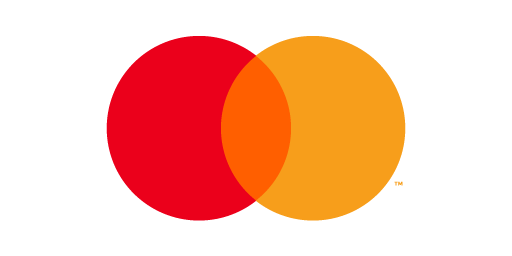3D Videos
- Home
- 3D Videos
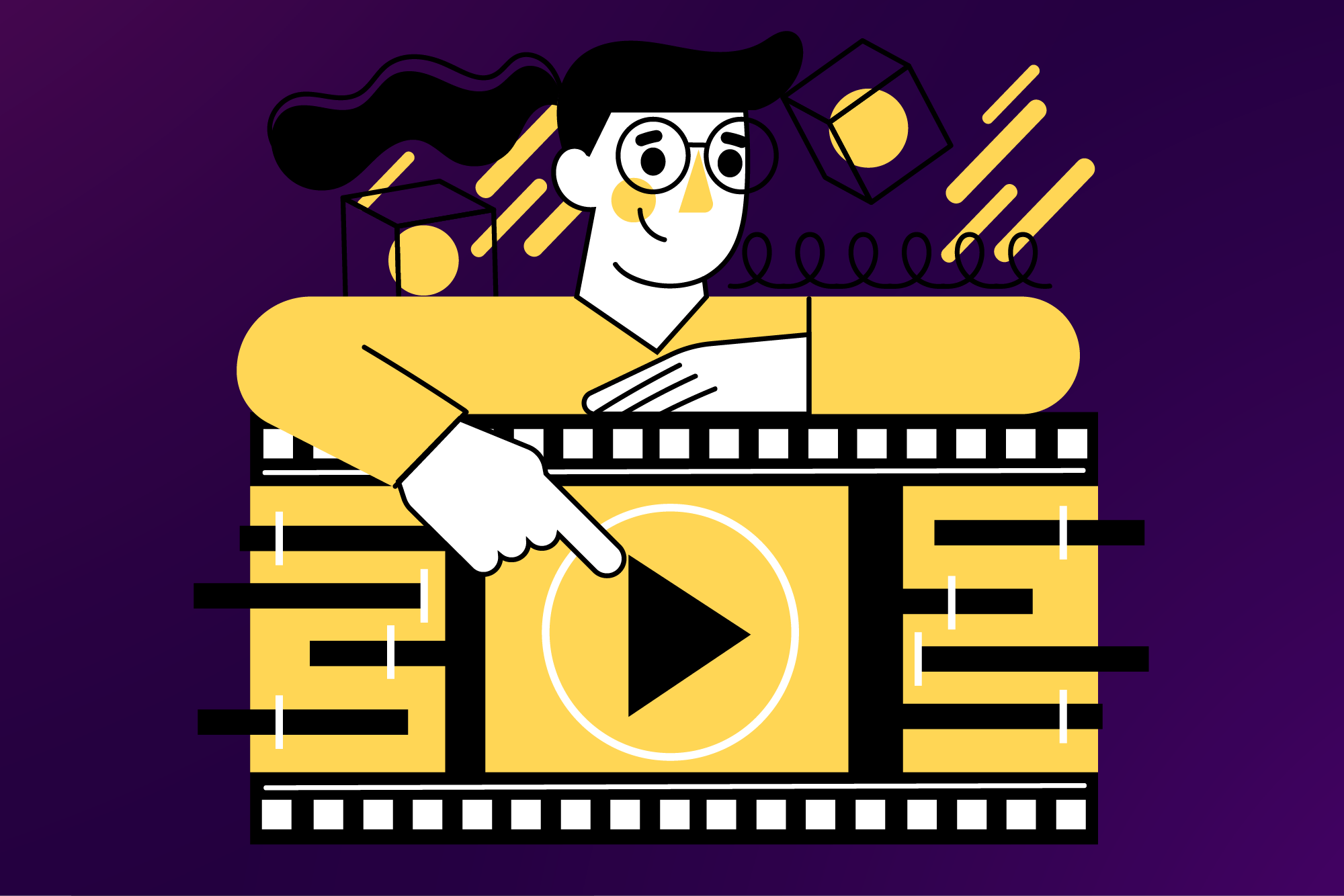
3D videos and infographics involves a combination of technical skills, artistic creativity, and the use of specialized software. Here are some steps to get started:
- Define your concept: Determine the purpose and message of your 3D video or infographic. Decide what information or story you want to convey to your audience. Having a clear concept will guide your creative process.
- Gather and organize your content: Collect the necessary information, data, or visuals that you want to incorporate into your 3D video or infographic. Ensure that the content is relevant, accurate, and supports your overall message.
- Choose the right software: Select the appropriate software for creating 3D videos and infographics. Popular options include
- 3D Animation Software: Software like Autodesk Maya, Blender, or Cinema 4D allows you to create 3D models, animate them, and render high-quality visuals.
- Infographic Design Software: Tools like Adobe Illustrator, Canva, or Piktochart provide features specifically tailored for creating infographics, including a wide range of templates, icons, and visual elements.
- Design and create your assets: Use the chosen software to design and create your 3D models, animations, or infographic elements. Depending on the complexity of your project, this step may involve sculpting 3D models, texturing, rigging, animation, or designing visually appealing infographic elements.
Animate and sequence: If creating a 3D video, animate your models and scenes to bring them to life. Pay attention to timing, camera movements, and transitions to ensure a smooth and engaging visual experience. For infographics, arrange your elements in a logical and visually appealing way, using animations or transitions to enhance the flow of information.
Add visual effects and polish: Enhance your 3D video or infographic with visual effects, lighting, text overlays, or sound effects to make it more captivating and professional. Fine-tune the details, adjust colors, and ensure that everything is visually coherent and consistent.
Render and export: Once you are satisfied with your creation, render your 3D video or infographic using the appropriate settings for your intended output. Export it into a suitable format, such as MP4 for videos or high-resolution images for infographics.
Share and distribute: Choose the appropriate platforms to share and distribute your 3D video or infographic. This can include social media, websites, presentations, or any other channels relevant to your target audience.
Remember, creating high-quality 3D videos and infographics requires practice and a willingness to learn. Don’t hesitate to explore tutorials, online courses, and resources specific to the software you choose to improve your skills and achieve your desired results.
We Provide Outsourced IT Services For Small & Mid-Sized Business
We provide all kinds of IT services such as website design, web development, digital marketing, social media management, and more.